Rapidgators Setting up Jdownloader
Keep Track of Your Downloads
If you frequently download files from Rapidgators, managing individual downloads can quickly become a hassle—tedious, time-consuming, and overwhelming. Fortunately, with the free software JDownloader, you can streamline the process like a pro. JDownloader helps you stay organized, remembers passwords, and even automatically extracts encrypted archives. Once your Rapidgators Premium Account is set up in JDownloader, the program practically manages everything for you.
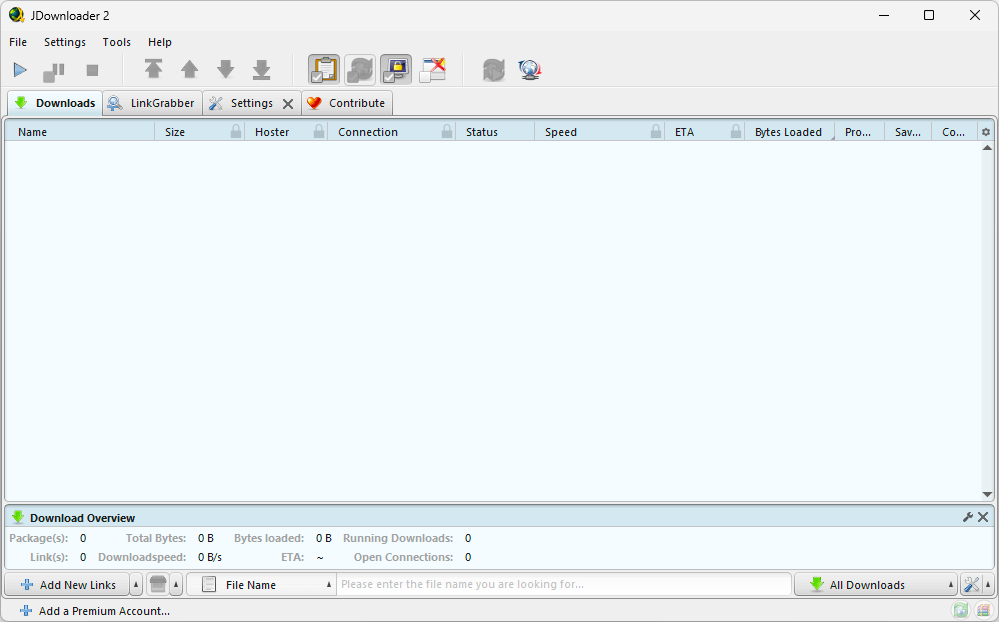
Install JDownloader
Before installing, download the ad-free version of JDownloader here. After choosing your operating system and saving the installer, the download should begin automatically. Run the downloaded file to start the installation process—JDownloader will fetch necessary files from the internet. Click “Next” to proceed, choose your installation folder, and select which file types (such as DLC) you want to associate with JDownloader. Usually, selecting DLC is enough. Opening a .dlc file later will automatically launch the program.
Once everything is configured, click “Next” to begin installation. After a short wait, finish setup by clicking “Finish.”
Set Up Your Rapidgators Premium Account
If you haven’t already, launch JDownloader. In the bottom-left corner, click “+ Add a Premium Account.” This opens the account manager, where you can add and manage your premium services. To add your Rapidgators Premium Account, click “Add,” find rapidgator in the list, and enter your login credentials. Confirm by clicking “Save.” Your account will now appear in the list with status details including remaining traffic, validity period, and active status.
Rapidgators Captcha Issues with JDownloader
If you’re being asked to solve captchas while using JDownloader with Rapidgators, it might be due to one of the following reasons:
- Rapidgators Premium Account is expired
Check the status of your account in JDownloader’s account settings. Sometimes deactivating and reactivating the account helps refresh its status. If your premium subscription has expired, you’ll need to purchase a new Premium Account.
- Rapidgators plugin in JDownloader is not working
This could be due to a broken or outdated plugin. Go to the “Help” tab and select “Check for Updates” to make sure JDownloader is fully updated.
- Free mode enabled
This may happen if your daily download quota is exhausted, or if JDownloader fails to recognize your premium status. Restart the program or toggle your account off and back on to force an update of your premium status.